Squarespace is a versatile, easy-to-use, secure, and supported website building platform. The templates are exhaustively tested, and Squarespace provides lots of information to help you navigate content and media blocks in the editor.
Unfortunately, Squarespace isn’t great at helping you figure out exactly where to edit the title tag and meta description for the pages on your website. It’s important for Search Engine Optimization (SEO) that the title tag of each page describes what that page is about and that the meta description encourages searchers to click on your page instead of someone else’s.
The title and meta description will show up in search results like this:
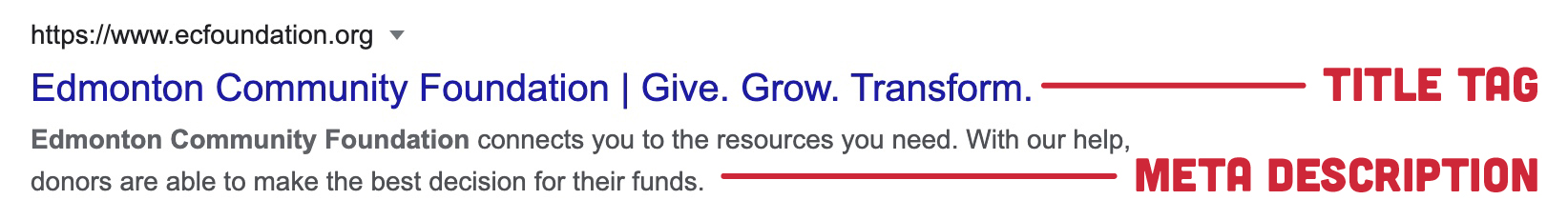
Please note:
“Home” is not an appropriate title tag, not even for your homepage. This is a good health and ability test to apply to any design or marketing agency you are considering partnering with! If their title tag is home, they probably don’t know how to optimize websites properly and your site will suffer as a result.
Editing the Title Tag
Squarespace defaults to making your title tag be the same as the name you gave the page for navigation purposes. This means that if you are calling your homepage “Home” so that it looks right in your navigation, by default, Home will become your title tag — and that’s no good at all!
Another example: the page title “About Us” will look great in your navigation, but “Meet Our Caring Vet Team in Seattle” would be a better title tag for SEO purposes.
Title tag optimization serves two purposes:
- Your site will rank higher if you have an optimized title tag. Include keywords, but don’t stuff it — write naturally!
- Your search results will be more interesting to searchers. What would you click on if you were searching for a vet: “About Us” or “Meet Our Caring Vet Team in Edmonton”?
It’s important for your navigation titles to make sense and look great. Those are the menu items that your customers and clients use to navigate around your site.
Squarespace Terminology:
Navigation Title — this is what appears on your site in your menu — this is where it is appropriate to use “About Us”.
Page Title — this will be your title tag — you need to put your SEO hat on for this field and use a more robust description like “Meet Our Caring Vet Team in Edmonton”.
Here’s a quick video (15 seconds!) that illustrates how it’s done:
Squarespace explains how to change your title tag here.
Editing the Meta Description
A great meta description outlines what is on your page, but also encourages the searcher to click on your result instead of someone else’s. Answer these questions: What does your page offer? Why should someone visit it? What will they get from it?
Keep in mind that Google might not always show your meta description — sometimes they’ll show snippets from your content instead. What Google decides to show depends on what the search was for and how relevant your meta description is for that particular search. The meta description you wrote might show up for one search phrase, and then Google will make their own for another search phrase.
Unfortunately, you can’t control this. All you can do is write the best meta description that you can and then try to make peace with the fact that Google might think it knows what a searcher wants to see better than you do.
Write your meta description naturally. The words in the meta description don’t influence your search engine rankings (and haven’t since 2009), however if you write a great meta description and more people click on your site instead of the others that come up in search results, you will see your site’s rankings improve as a result. It’s worth the time to make your meta descriptions great!
Squarespace Terminology:
Description — this is where you will write your meta description — be sure to stay within 160 characters.
Here’s a quick video (10 seconds!) that illustrates how you can do this:
Squarespace also discusses how to change your meta description here.
Resources
Learn more about search engine optimization and how title tags and meta descriptions fit into that with Moz’s guide to on-site SEO.
A great resource on where to start when it comes to writing meta descriptions.
Here are some great tips for writing proper title tags.
Remember: “Home” is not a good title tag.
Read this article to get your site set up in Google Search Console. If you do this, you’ll get some data on what type of keywords bring visitors to your site and how often you come up in searches. However, Google Search Console data isn’t 100% accurate, but it’s the best we have access to at this time!
Us! We’re here to help — get in touch. We write thousands of title tags and meta descriptions each year. For 99% of them, we focus on proper optimization and helping people get what they want and need when they are searching, but sometimes (on our own site) we don’t:
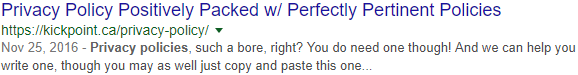
Thank you thank you for someone finally explaining this. One issue with many of their templates is that the “meta description” shows up as text on the live site. I emailed Squarespace last week to ask how to add a meta description to one of their sites without it showing up on the live site and their support team told me to make the font the same color as the background of the site!! Clearly an SEO Expert . . .Fail.
Total SEO fail! We have definitely found some SEO issues with Squarespace, especially because each template handles it differently. What template are you using? If the description shows on the page the page description will need to be added by selecting the Advanced tab in the page settings and then inserting the description text in the Code Injection box like this:
I am frustrated with the meta description showing up on the banner of the template I am using in Squarespace. And, I am not experienced with injecting code. I may need to meet with you for some education and advice! My site is new and we already live (about ten days), but I am still not getting anywhere with search results in Google. I installed Google Console, my site is verified, but not getting anywhere! Heeeeeelp please!!!!!
Hi Shirley,
What template are you using? Unfortunately not all Squarespace websites work the same way. Some will show the meta description in the banner, which is frustrating! There are a few ways around it depending on the template you are working with. Let me know and I can help you find the method that will work best for your website.
Cheers,
Sarah
I would love to know the code injection for adding a page description. The template I chose and built the site with does NOT display page titles. I find this a huge shortcoming for Squarespace. Do you agree? Can you please help? Many thanks, jmichelle
Agree — a huge shortcoming for Squarespace! Page descriptions are also built into some templates’ designs. To have this text not display page descriptions: find the page you want to edit, hover over the page title and click the gear icon next to the title to open page settings. Select the Advanced tab and insert this text in the Code Injection box:
<meta name="description" content=" Your meta description goes here ">Page titles have two options, one that appears in the menu (Navigation Title) and Page Title. Navigation title is where you’d want to write the page’s name as you’d like it to appear on the site, for example About Us. Page title is where you can get more descriptive. This is also the title that will appear in the browser tab and on search engine result pages. For example, the page title for our About page is: A Digital Marketing Team in Edmonton. We’re Here To Help You Do Better.
Feel free to reach out if you need any help with your Squarespace website!
I’m using a cover page as my home page. I can’t figure out how to set the description that shows up on a google search under (URL removed) page. it shows the titles of the photos on the page! I’ve set the SEO title and site description. There is not where on the cover page to actually set a description like other pages. Please advise! Thank you!
Hi Nanette,
It looks as if the homepage does have the title tag & meta description. It’s likely pulling this from: Marketing > SEO as SEO titles are not available for homepages. Feel free to touch base at [email protected] if you have any issues!
Cheers,
Sarah
Dear Sarah, I typed in “site:” into Google.
(Hosted by Squarespace).
Google brought my site up, but also brought up the name of a .PNG that is on my landing page.
Tthe name Google showed is: “Awrds Strip for Tundra Endeavour White w SB”
This is certainly something I never expected.
What do I do about this?
If Google is going to serve these weird descriptor names I gave my graphics and images, I’ll never get search working properly.